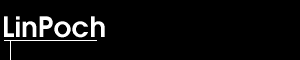 | ||||||||||||||||||||||
|
KDE LinPochInstallingLinPoch needs the following:
The systemtray application is called linpoch-[version].tar.gz and linpoch-[version]-noarch.rpm. The konqueror plugin is called epoc-[version].tar.gz Installing KDE LinPoch 0.1.0 on SuSE 8.1 Linux, Intel version Follow these steps: -1- Install Java2 shipped with SuSE 8.1 (via Yast) -2- Upgrade to KDE3.1 -3- install (if you haven't allready) kdebindings3-java-3.1-33.i586.rpm (shipped with the KDE 3.1 release) -4- install rxtx-2.1-6.i386.rpm -5- install linpoch-0.1.0-1.noarch.rpm -6- install epoc-0.1.0-1.i386.rpm Installing KDE LinPoch from source First install de dependend packages -1- Install a Java vm >= 1.3 -2- Install KDE 3.1 with development packages and the kde Java bindings -3- Install rxtx-2.1-6 (this gnu.io package version of rxtx) On SuSE 8.1 I had to use JDK 1.3.1 and disable hotspot, otherwise KDE Java applications wil crash. Something issue with glibc is the most likely reason. The JDK's 1.4 and up aren't capable of disabling hotspot. Installing the system tray app: To compile LinPoch from source you'll need ant. This ant scipt also automates building a rpm, but you'll have to adjust the parameters of the ant script (KDEHOME, RPMBUILDDIR, etc). The ant script can't do an install, maybe in a later release. To build a rpm run: $ ant rpmI've also released a binaray version of LinPoch called linpoch-0.1.0-1.bin.tar.gz, which contains all the files you need. You can unpack it in KDEDIR, but you'll have to adjust the ery simple bash script $KDEDIR/bin/linpoch to match your system. The bin.tar.gz package doesn't contain any architecture (Intel, SuSE) specific binaries, there cross-platform (Java). Installing the konqueror plugin: Make sure you've set the KDEDIR environment variable Then do the usual: $ ./configure$ make$ su# make installUsage The first thing todo is to start LinPoch (K -> Applications -> LinPoch). A system tray icon will appear (see screenshots). By default LinPoch will use the first serial port available, You can change it by right clicking on the systemtray icon and select your serialport. Connect your Nokia cable if isn't connected. Start konqueror and type epoc:/in the location field. AnalyzerUsageThe analyzer uses 2 serial ports, one connected to the Epoc device and one connected with a PC running the connectivity software of the manufacturer. I use 2 computers to do this, since my computer doesn't have 3 serial ports: Nokia9210<-Nokia serial cable->PC running analyzer<-null-modem-cable->PC running Nokia software
|
|||||||||||||||||||||










